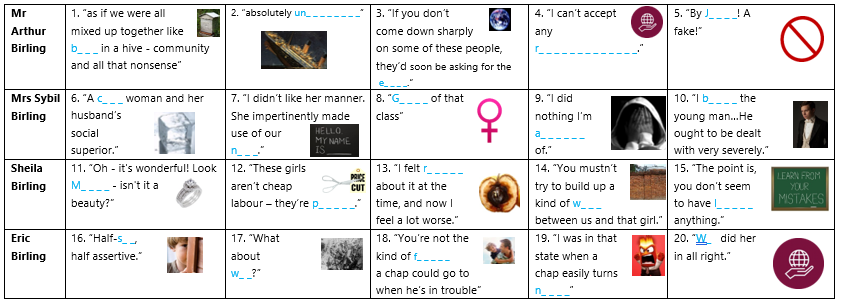Our curriculum is designed to ensure students are engaged, enthused and intrigued but we don’t leave long-term learning to chance!
How do we make sure our students remember?
Every lesson at Hurworth students are expected to:
- Unlock previous knowledge learned through a variety of tasks. For example: a quiz.
- Learn the key non-negotiable knowledge for that particular lesson, which builds upon previous knowledge gained.
- Lock in their newly learned knowledge to transfer the information into their long-term memory so it is not forgotten.
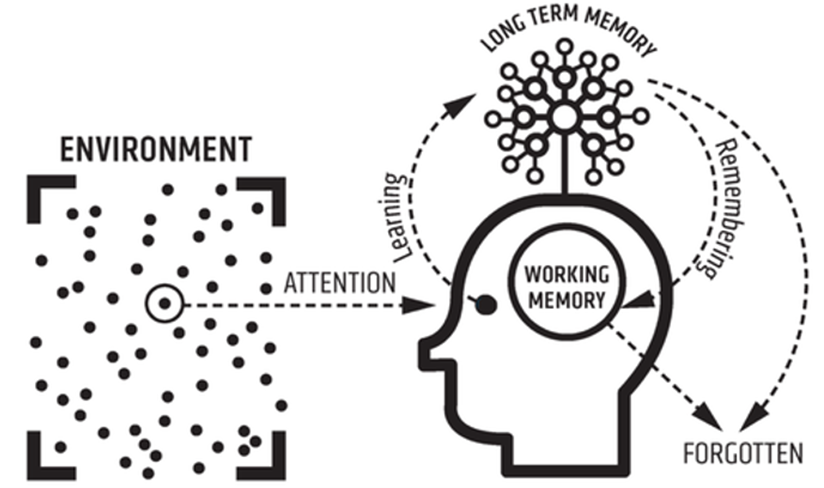
Knowing more and remembering more
“The act of recalling learned information from memory. Every time that information is retrieved (or unlocked), it changes the original memory to make it stronger.” Kate Jones.
We use retrieval strategies to not only make sure our key knowledge is locked into our students’ long-term memory but also that they can unlock it when needed.
Here are some examples of our most popular strategies:
Click below to find out how to help your child use these strategies at home.
Knowledge Drop
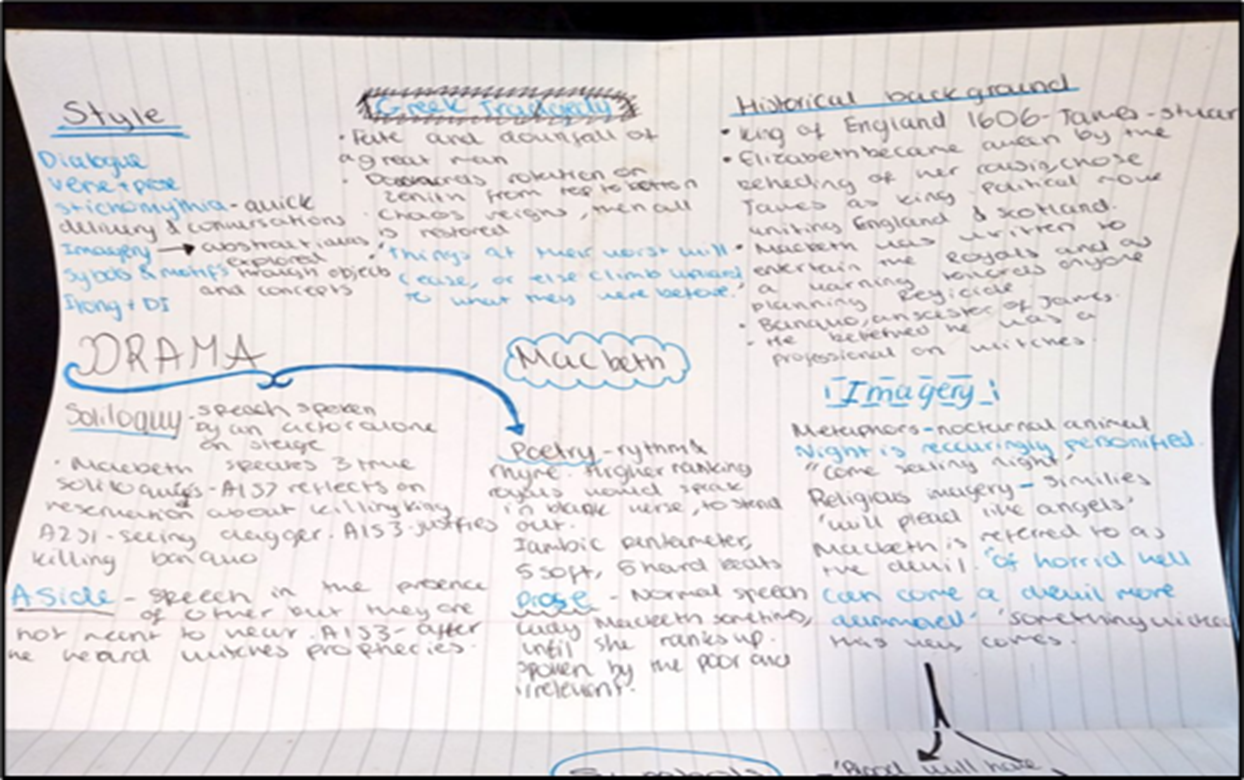
This strategy refers to the ‘blurting out’ of knowledge about a specific topic. This is a classic example of a low effort, high impact task for students to complete. A student can literally just write as much as they can remember on a topic
Revision Clocks
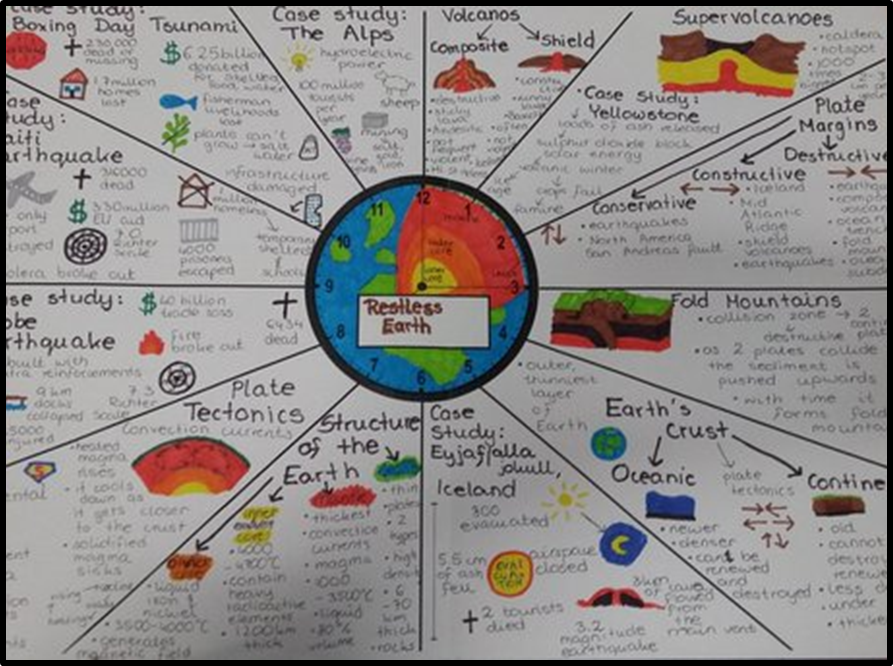
This is a template to create 12 mini knowledge drops where students are given a certain amount of time to write as much as they can from memory about a specific topic. You can create the headings to go into each section of the revision clock or alternatively students could use these independently and break down a topic themselves. This is fitting for students who may struggle with time organisation as they must restrict themselves to five minutes per section.
Model Maps
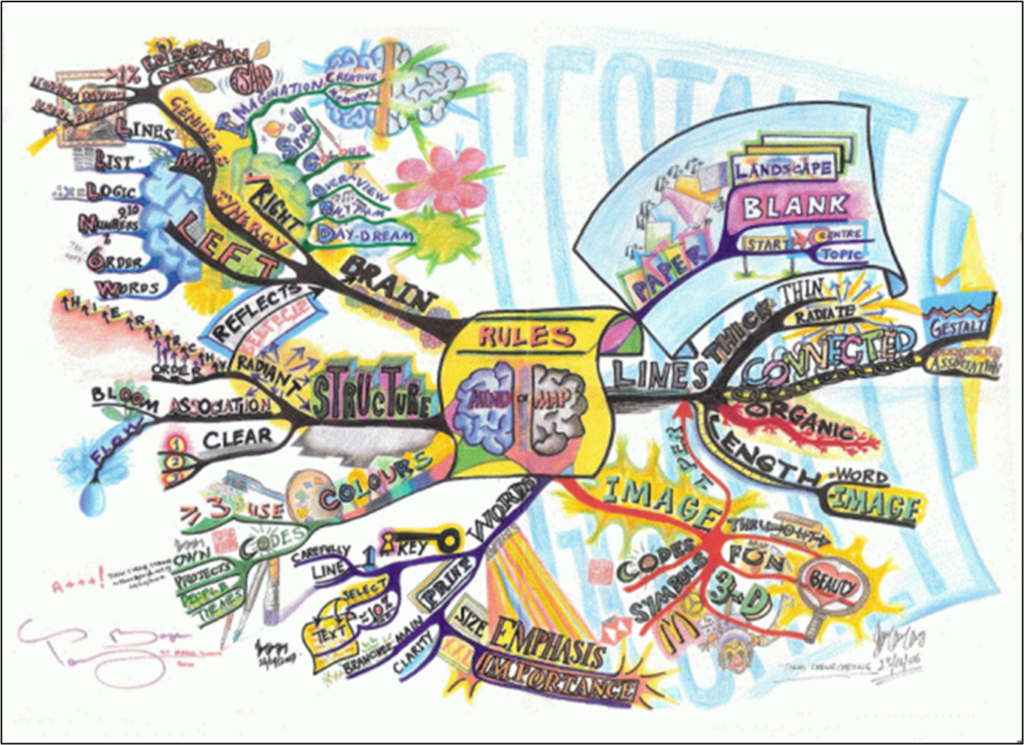
Key ideas can be written out for students and they can complete a carousel of the headings, recording down what they know and understand about each of the key ideas, encouraging keywords, definitions, links, examples and images. This strategy is an excellent way for students to stretch themselves in terms of deepening and extending their understanding of key concepts. Making links is also an excellent way to strengthen long-term memory retention.
Thinking and Linking Grids
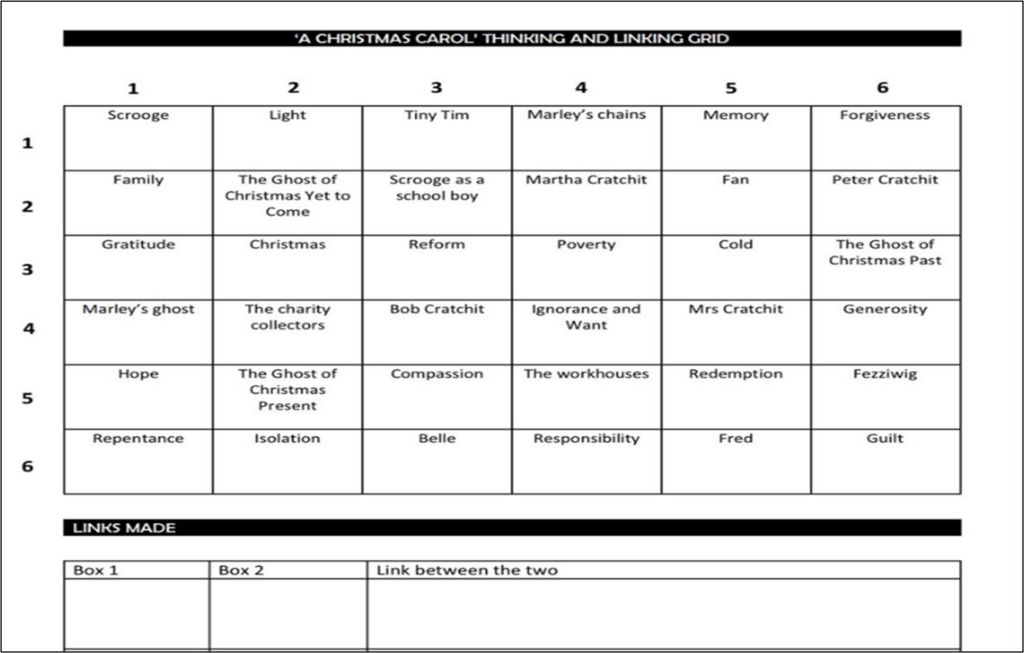
This is another way to make connections and explore links and themes within a topic. Students are given (or can create) a 6×6 grid that will be filled with keywords or images. The challenge is to make links between the words and images – as many as possible. This can be challenging as some links are more obvious than others. Students can explain the link between the two boxes by writing them down
Knowledge Snapshots
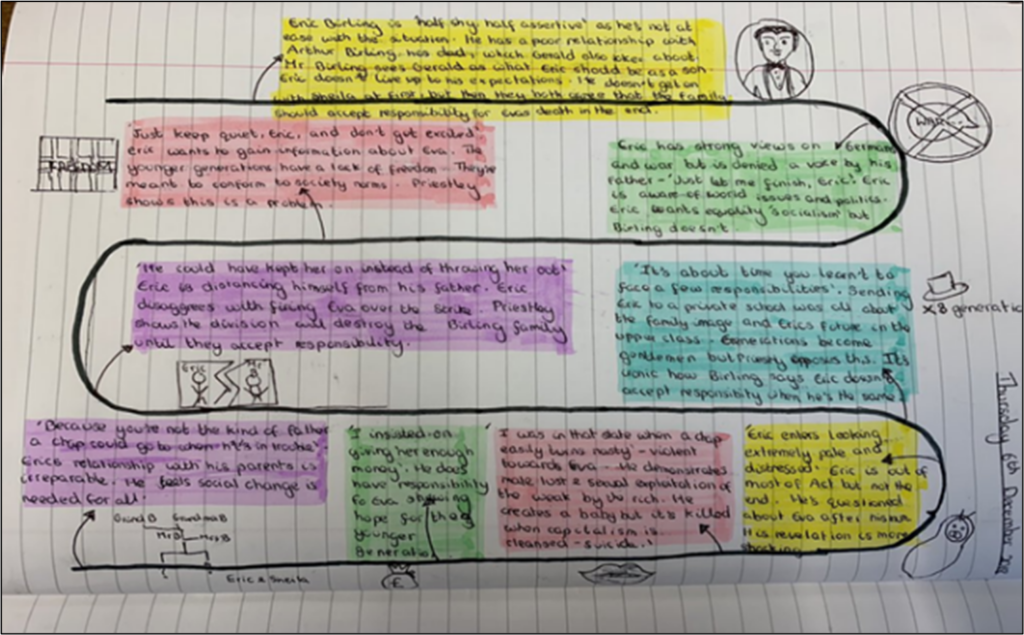
A Knowledge Snapshot lends itself well to topics that deal with sequencing. It is an excellent way to check understanding of key events and themes studied in novels, plays and poetry. Once again, this is very useful for identifying gaps in knowledge in addition to showing what students can recall confidently and accurately.
Challenge Grid
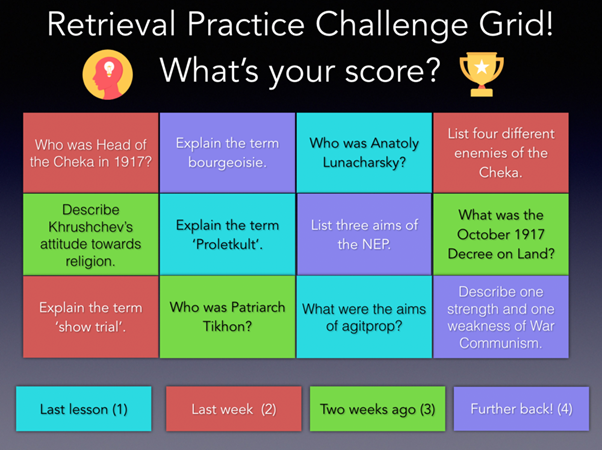
This is a grid with a range of questions for students to generate an answer. The aim of the challenge grid is to provide different questions that vary in the level of difficulty they pose. Each question can be worth a certain amount of points and the points increase as the level of difficulty increases.
Flash Cards
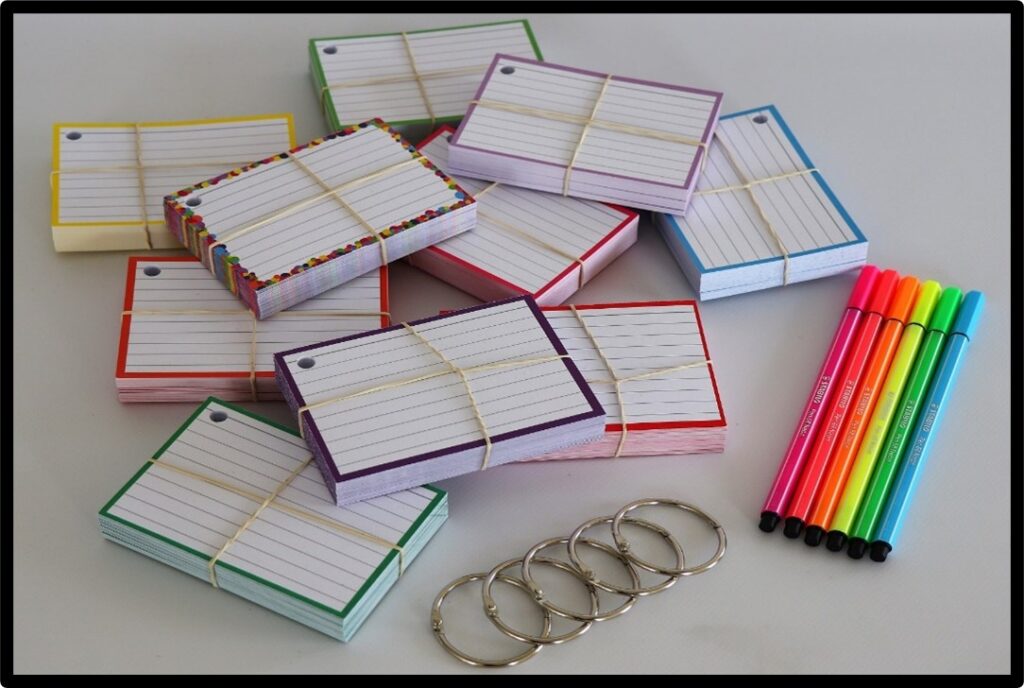
Aim to include one question per flash card or limit the amount of questions. This is to avoid confusion and make it really clear where the gaps in knowledge are. The focus should always be on the questions and answers, not copying and re-reading. This is a superb way to interact with your child’s knowledge retrieval. Flashcards can be made from paper, card or you can make them online. Some recommended apps include: StudyBlue, Brainscape and Flashcards Flashcards Maker.
Self-Quizzing
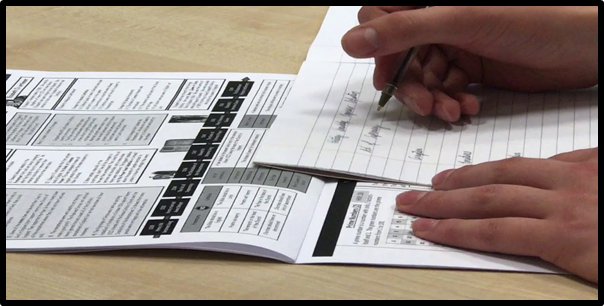
Students can design their own quiz with questions and answers. This aids the ‘locking in’ of their knowledge. This can be done in the traditional question and answer format or by completing a blank Knowledge Organiser. Students can fill in as much from memory then check against their actual Knowledge Organiser to check for knowledge gaps.
Cornell Notes
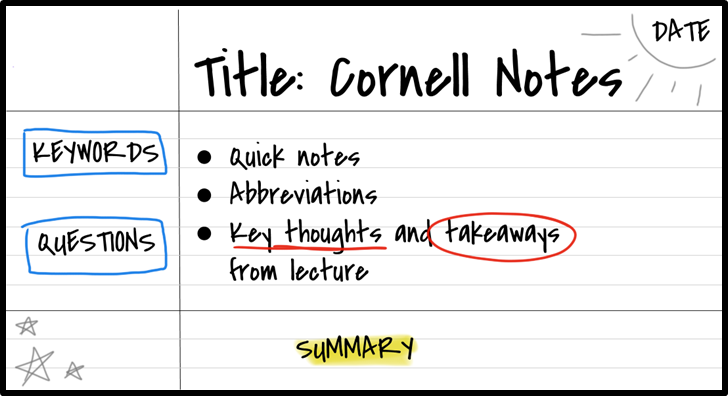
This is an excellent way of ordering key knowledge and reflecting on it. Write your notes in two columns down a piece of paper with key words on the left and any additional details on the right – remembering the key words helps to trigger the rest of the information in exams! When you’re in the testing phase fold your notes in half so you can only see the key words!
Dual Coding
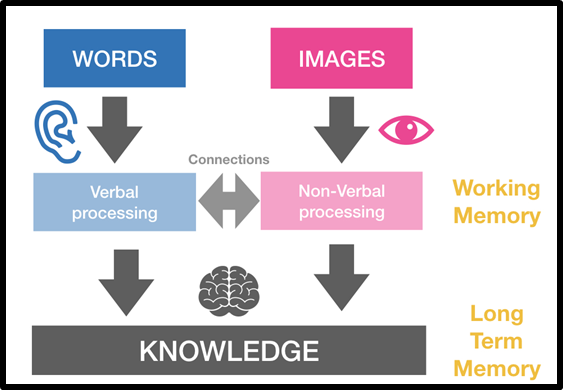
Cognitive scientists have found that connecting pictures and words can help you remember information more effectively than just using one or the other. The image acts as a prompt to help you remember the key knowledge. You can start off with ‘filling in gaps’ alongside pictures until you progress using only the image to trigger your memory.